Monitoring
Appliance resources can be monitored at a system-wide level. Exhaustion of any of the resources can have a negative impact on the speed of the transcription.
The following resources that can be monitored:
| Resource ID (rID) | Description |
|---|---|
| cpu | Provides the CPU usage across all the vCPU assigned |
| mem | Provides the total RAM usage of the appliance |
Here is an example GET request for the mem (RAM) resource:
curl -L -X GET "http://${APPLIANCE_HOST}:8080/v1/management/resource/mem" \
-H 'Accept: application/json' \
| jq
Here is an example response:
{
"rId": "mem",
"percentage": 13.4
}
For advanced monitoring, a utility called Glances is available that runs on TCP port 3000. It allows real-time resource stats to be monitored on the Real-time Virtual Appliance. The easiest way to access this is via a web browser using the link http://${APPLIANCE_HOST}:3000/ in the address bar.
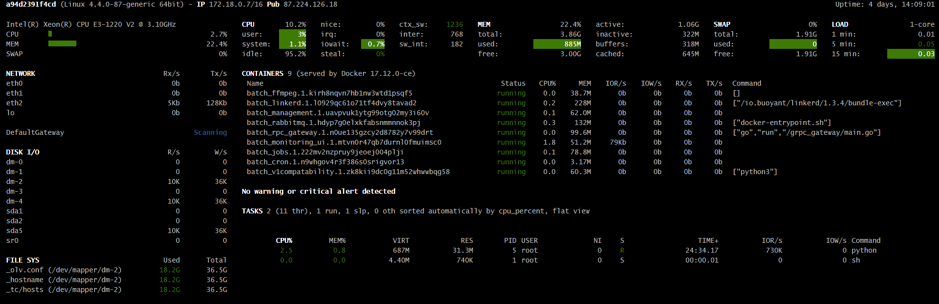
It is also possible to access the Glances API using XML-RPC or HTTP REST (for JSON output), for example:
curl -L -X GET "http://${APPLIANCE_HOST}:3000/api/3/mem/percent" \
-H 'Accept: application/json' \
| jq
For more information on the HTTP REST interface, consult the Glances documentation.